Mielesight LoRa gateway with Semtech Packet Forwarder
Navigate to the settings by clicking Packet Forwarder / General / Multi-Destination /.
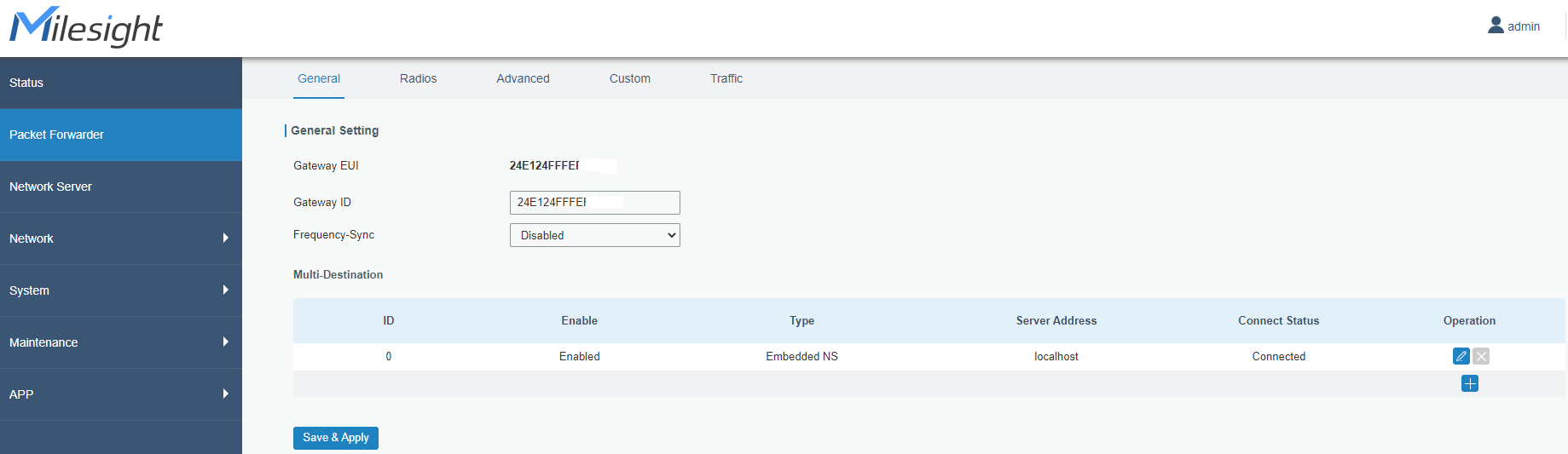
Add a new destination with Server Address lorawan.iotopen.se. It should look like the image below.
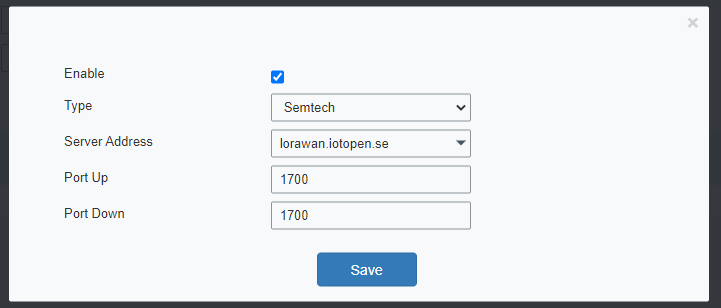
Don't forget to check the Enable checkbox.
Click on Save & Apply, the gateway should now establish the connection within a minute.
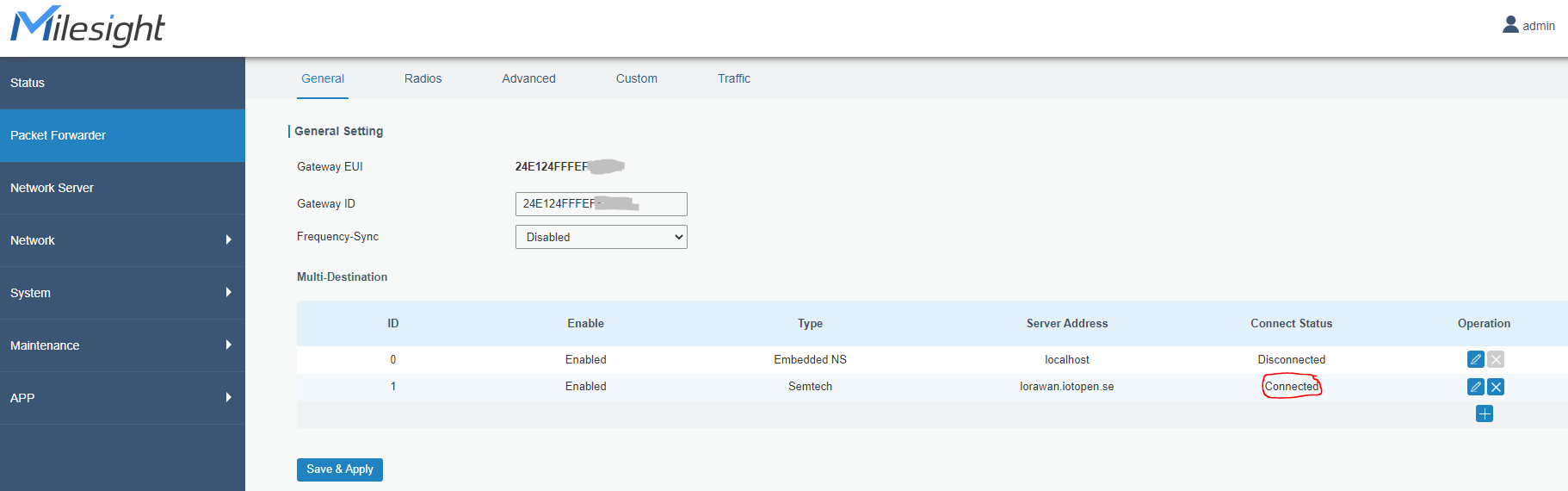
The next step is to log in on the lora server and set up the gateway there. After the gateway is set up and working it is possible to add applications and devices as needed.