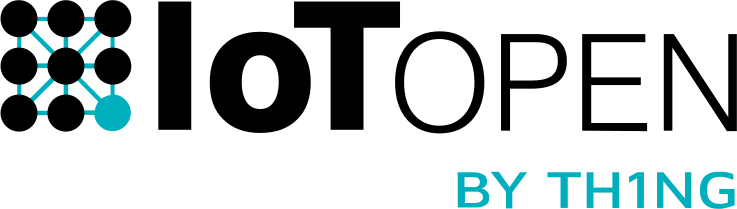# Actility
# About
Actility is a centralized platform for managing and connecting LoRa devices and gateways. Actility is integrated using the LoRa-manager. The integration decodes MQTT data packages from Actility and converts that into functions and devices as needed.
# Configuration
# Connection to the platform
Actility uses outgoing MQTT connections configured as Connectors. A connector can then be included in a Flow that devices can be added to. The connector does not conform to the API-standard of the platform and need to be added by an administrator. When a specific account has been set up it is also needed to specify the topic-patterns used in Actility and this will also be provided by the administrator.
# Selecting installation(s) for a device
Actility integration has two ways of determining where a sensor is placed in the platform.
It is possible to set meta-data on an installation in the platform to get all
sensors from a specific Actility Customer-ID to that installation. This is done
by specifying the meta-data key actility.customer_id on the installation(s)
meta-data where devices and functions should be created.
The second option is to use Actilitys "port" configuration in their interface. Value here should be a client-id from the installation. If several installations should receive the data and device/functions, several entries is needed. The port number is ignored. This will override the meta-data matching above.
# Selecting a specific decoder
Selection of a specific decoder by name according to the manufacturer list is
only possible when the device has been created in the platform. The device will
be created even if the decoding fails. To configure a specific decoder the
meta-data key lora_manager.decoder_name is used.
← Netmore (Blink) Xovis →