SNMP Integration
IoT Open is a great platform to collect and organize data from all kinds of IoT subsystems. The data is then easily integrated with other systems to handle the data. One example of this is SNMP that can be used to get data from IoT Open to your already in place monitoring system that uses SNMP.
Get the SNMP Integration
The SNMP integration is not included in the standard installation of IoT Open. Please contact your sales representative to request a quote and an installation to test your integration on.
Connect to the SNMP Integration
You can connect using SNMP v1, v2c or v3 depending on how your setup is made.
Get the MIB
Get the IOT-MIB from GitHub.
Explanation of the SNMP tree
The base is 1.3.6.1.4.1.55190 (iso.org.dod.intenet.private.enterprses.iotopen) and below that point is all IoT data.
55190.1 (iot)
55190.1.1 (iotsystem)
55190.1.1.1 (systemName*)
55190.1.1.2 (systemOwner*)
55190.1.1.3 (systemSupportContact*)
55190.1.2 (iotinstallations)
55190.1.2.1 (iotInstallationTable)
55190.1.2.1.1 (iotInstallationEntry)
55190.1.2.1.1.1.<iotInstallationId> (iotInstallationId*)
55190.1.2.1.1.2.<iotInstallationId> (iotInstallationName*)
55190.1.3 (iotfunctions)
55190.1.3.1 (iotFunctionTable)
55190.1.3.1.1 (iotFunctionEntry)
55190.1.3.1.1.1.<iotFunctionId> (iotFunctionId*)
55190.1.3.1.1.2.<iotFunctionId> (iotFunctionName*)
55190.1.3.1.1.3.<iotFunctionId> (iotFunctionInstallationRef*)
55190.1.3.1.1.4.<iotFunctionId> (iotFunctionDeviceRef)
55190.1.3.1.1.5.<iotFunctionId> (iotFunctionValue*)
55190.1.3.1.1.6.<iotFunctionId> (iotFunctionValueTxt*)
55190.1.3.1.1.7.<iotFunctionId> (iotFunctionMsg*)
55190.1.3.1.1.8.<iotFunctionId> (iotFunctionTimestamp*)
55190.1.3.1.1.9.<iotFunctionId> (iotFunctionCount*)
55190.1.4 (iotdevices)
55190.1.4.1 (iotDeviceTable)
55190.1.4.1.1 (iotDeviceEntry)
55190.1.4.1.1.1.<iotDeviceId> (iotDeviceId*)
55190.1.4.1.1.2.<iotDeviceId> (iotDeviceName*)
55190.1.4.1.1.3.<iotDeviceId> (iotDeviceInstallationRef*)
*) Has data
In the table there are two tables that grows with the number of devices existing in the system. Below is a screenshot of the tree opened in a MIB-browser listing Names of functions (55190.1.3.1.1.2.X)
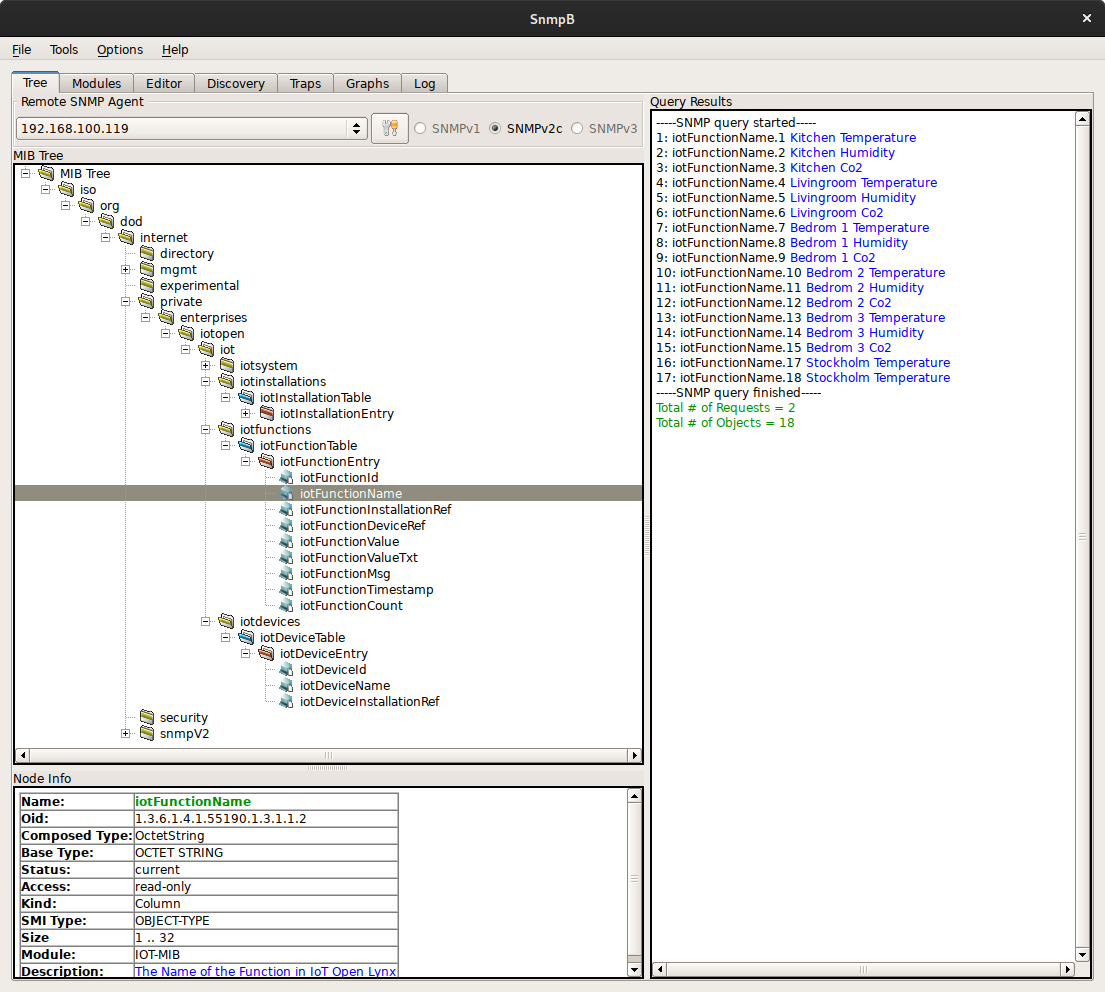
Configuration
The SNMP configuration has to be configured locally to add communities (v1 and v2c) and users (v3). This is only available to on premise customers.